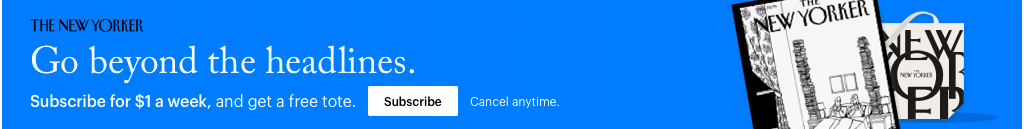Optimizing Media Management in Drupal: A Comprehensive Guide

With the explosion of multimedia content on the web, managing and delivering media efficiently has become crucial for site builders and content creators alike. Drupal, as a robust content management system, provides powerful tools to handle, display, and optimize media assets. In this article, we'll explore best practices and modules that can supercharge your Drupal media management experience.
Drupal's Core Media Module
With the introduction of the Media module in Drupal core (starting from Drupal 8), handling media assets has become more streamlined:
Media Entities: Create reusable media entities, which can be fields on content types, blocks, or any entity type in Drupal.
Media Library: A centralized repository to view, edit, and manage all your media assets.
Embeddable Media: Easily embed media assets within CKEditor or other text editors.
Media Types and Providers
Drupal supports a variety of media types out-of-the-box, including images, videos, audio, and documents. With contributed modules, you can integrate with external media providers:
Remote Video (YouTube, Vimeo): The Media module allows you to link to remote video providers and display them as local content.
Media Entity Instagram, Twitter, etc.: These modules allow embedding of social media posts as reusable media entities.
Image Optimization and Styles
Image Styles: Create different presets for image cropping, scaling, and effects. Drupal will automatically create derivatives based on these presets.
Responsive Images: Serve appropriately sized images based on device width using the 'Responsive Image' module.
ImageAPI Optimize: Automatically compress and optimize images without sacrificing quality.
Media Access and Permissions
Media Access Control: Set granular permissions on who can view, edit, or delete media items.
Private File System: Store media assets in a private directory, ensuring they're not publicly accessible unless desired.
Enhancing Media Management
Media Bulk Upload: Using the 'Media Bulk Upload' module, upload multiple media assets simultaneously.
Entity Browser: Provides a generic entity selection and creation tool, enhancing the media selection process.
DropzoneJS: A high-quality drag'n'drop file uploader with image previews.
Video Optimization and Hosting
Video Embed Field: A field for embedding videos from various platforms like YouTube and Vimeo.
Video Providers (Brightcove, Wistia, etc.): Integrate with professional video hosting platforms for better performance and analytics.
Audio and Other Media
Audiofield: Provides an audio player field for Drupal, supporting various core audio formats.
Document Embedding: Use modules like 'PDF' or 'Google Docs Viewer' to embed documents directly within content.
Third-party Integrations and CDNs
CDN Integration: Distribute media assets using Content Delivery Networks to speed up delivery and reduce server load.
Media & Cloud Storage: Modules like 'S3 File System' or 'Storage API' allow integration with cloud storage solutions for serving media.
Future-proofing Media Management
Media Migration: As Drupal continues to evolve, tools like the 'Migrate' module can help transition media assets between versions or platforms.
Alt Text & Accessibility: Ensure media assets, especially images, have appropriate 'alt' text for accessibility and SEO benefits.
Conclusion
Effectively managing media in Drupal is pivotal for delivering a rich user experience. By harnessing core features, contributed modules, and best practices, you can optimize, streamline, and elevate your media management strategy to new heights. Remember to always test new modules or configurations in a staging environment before deploying to a live site.