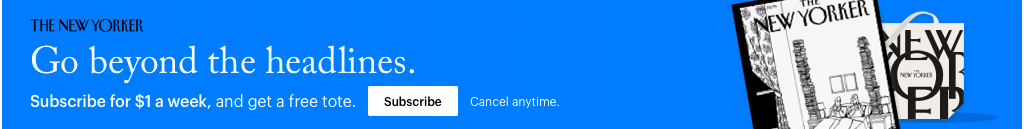API Integrations: Connecting Third-party Services Seamlessly with Drupal

In today's interconnected digital landscape, the integration of third-party services into your Drupal site can enhance its functionality and provide a richer user experience. From social media sharing to complex CRM systems, leveraging API integrations can transform a Drupal site from a standalone platform to an integrated hub of tools and services. Let's explore how to effectively connect third-party services using APIs within Drupal.
The Power of API Integration
Expanding Functionality: APIs allow Drupal sites to leverage services that would be cumbersome or inefficient to recreate, like payment processing or geolocation services.
Real-time Data: APIs can pull in real-time data, such as stock quotes, weather updates, or social media feeds.
Streamlined Workflows: Integrate with tools like CRMs, ERPs, or marketing automation platforms to ensure data consistency and automate repetitive tasks.
Core Concepts in API Integration
Web Services: These are standard protocols for how different software components should interact over the internet.
Endpoints: Specific functions of an API. For instance, an endpoint could retrieve user data, post a tweet, or process a payment.
Authentication: Many APIs require authentication to ensure that the person or system making the request has the right permissions.
Drupal Modules Facilitating API Integrations
Web Services and Context Core Initiative (WSCCI): Part of Drupal core since Drupal 8, WSCCI aims to transform Drupal into a web services platform, allowing other applications to interact with it seamlessly.
JSON:API (Drupal core in 8.7+): Provides an API standard to help expose Drupal data as JSON.
OAuth: This module provides OAuth authentication, commonly used by many third-party platforms.
Migrate API: Essential for data integrations, it helps in migrating data from external sources into Drupal.
Steps for Successful API Integration
Define the Goal: Clearly define what you want to achieve with the API integration. Whether it's displaying tweets, integrating with a CRM, or another objective, a clear goal will guide the development process.
Choose the Right API: Not all APIs are created equal. Consider factors like reliability, cost, and documentation when making a selection.
Development & Testing: Ensure you develop in a controlled environment, thoroughly test the integration, and handle any errors or unexpected behaviors.
Stay Updated: APIs evolve. Monitor for changes or updates to ensure continuous integration functionality.
Common Use Cases for API Integrations in Drupal
Social Media Integration: Displaying feeds, sharing content, or automating post publishing.
E-commerce: Integrating with payment gateways, shipping providers, or inventory management systems.
CRM Integration: Syncing user data and interactions with platforms like Salesforce or HubSpot.
Content Syndication: Displaying content from other sites or platforms, or sharing your content with external sites.
Tips for Smooth API Integrations
Rate Limits: Many APIs have limits on how many requests you can make in a set period. Ensure you're aware of these and implement caching or other strategies as needed.
Error Handling: Ensure that your integration can handle API errors gracefully, providing feedback to users when necessary.
Security: Always use secure methods (like OAuth) for authentication and never expose sensitive credentials.
Conclusion
API integrations provide the bridge between your Drupal site and a universe of third-party services and platforms. When implemented thoughtfully, they can expand the horizons of what's possible with Drupal, creating richer, more powerful, and more interconnected digital experiences.