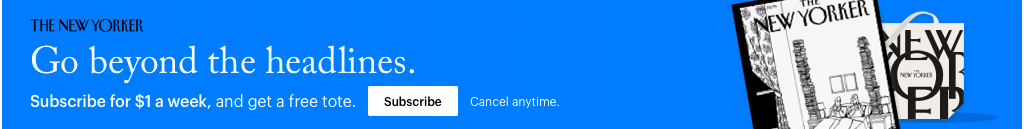Optimization Tips: Enhancing Drupal Site Performance for High Traffic

As your Drupal site grows in content and popularity, ensuring it performs smoothly becomes paramount. Whether you're a budding site manager or an experienced developer, optimizing your Drupal site can lead to improved user experiences, better search rankings, and reduced server costs. Let's delve into some actionable strategies to enhance your Drupal site's performance, especially during high traffic.
1. Caching: Your First Line of Defense
Page Caching: Enable Drupal's built-in page caching to store complete HTML responses. For sites with mostly anonymous traffic, this can significantly improve response times.
Block Caching: Cache blocks that appear across several pages to reduce redundant server requests.
Views Caching: If you're using Views, ensure to cache the outputs, especially for complex queries.
External Caches: Consider using solutions like Varnish or Cloudflare to serve cached content directly from memory or edge locations.
2. Optimize Images and Media
Responsive Images: Use Drupal's responsive image styles to serve appropriately sized images based on the user's device.
Lazy Loading: Implement lazy loading to ensure images and other media only load when they're about to appear on screen.
Image Compression: Use modules like 'ImageAPI Optimize' to compress images without compromising quality.
3. Minimize and Aggregate Assets
CSS & JavaScript Aggregation: Drupal's core offers the option to aggregate CSS and JS files, reducing the number of HTTP requests.
Advanced Aggregation: Modules like 'Advanced Aggregation' offer further optimizations, including minification and Gzip compression.
4. Optimize Database Performance
Periodic Maintenance: Regularly optimize the database to get rid of overhead. The 'DB Maintenance' module can help automate this.
Query Review: Use the 'Devel' module to identify slow database queries and optimize them.
5. Tune Your Hosting Environment
PHP Configuration: Ensure you're using the latest stable version of PHP. Additionally, consider solutions like PHP-FPM for improved performance.
Use Dedicated Databases: If possible, move your database to a dedicated server or consider solutions like MySQL Tuner for optimization.
Content Delivery Network (CDN): Distribute site assets across multiple servers worldwide to ensure faster loading times for global audiences.
6. Limit Modules and Features
Audit Modules: Regularly review and disable unnecessary modules. Every enabled module introduces potential overhead.
Keep Core Updated: Ensure Drupal core and contrib modules/themes are up-to-date. Updates often include performance improvements.
7. Mobile Optimization
AMP: Implement the Accelerated Mobile Pages (AMP) standard for faster loading on mobile devices.
Test Mobile Performance: Use tools like Google's Lighthouse to test and optimize your site's mobile performance.
8. Advanced Techniques
BigPipe: Introduced in Drupal 8, BigPipe caches personalized content, allowing main page content to load first.
Edge Side Includes (ESI): Break down pages into cacheable and non-cacheable components, optimizing the caching process.
Conclusion
A swift, responsive Drupal site not only elevates user satisfaction but can also significantly impact your site's conversion rates and search engine rankings. While performance optimization is an ongoing process, implementing the strategies above can position your Drupal site well to handle the demands of high traffic with ease.