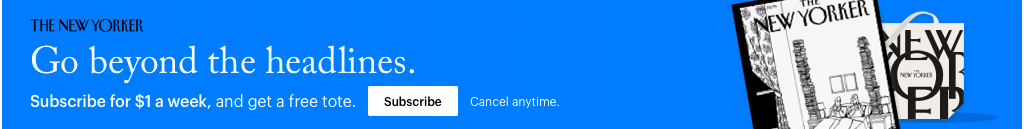Understanding Views: Drupal's Dynamic Content Display Tool

For anyone diving into Drupal, the Views module stands out as one of the most influential and transformative tools in the system. It empowers site builders to create, manage, and display lists of content without diving into code. This guide will elucidate the power and flexibility of the Views module and how you can make the most of it.
1. What is Views?
Definition: In essence, Views is a query builder. It enables you to select and display content based on various criteria and conditions without writing SQL queries.
Core Integration: As of Drupal 8, Views is part of the Drupal core, reflecting its importance in site building.
2. Core Components of Views
Display Modes: Views can produce pages, blocks, RSS feeds, and more.
Filters: Define what content gets displayed. You can filter by content type, date, author, and more.
Fields: Determine how the content is displayed. Choose specific content fields to show.
Sort Criteria: Dictate the order in which content is displayed, like chronological, alphabetical, etc.
3. Practical Applications
Lists and Grids: Display content in list form, grids, or tables. Perfect for blog listings, product grids, etc.
Slideshows and Carousels: With the right plugins, Views can power dynamic slideshows and carousels.
Customized Admin Pages: Tailor-make administrative pages to streamline content management processes.
4. Enhancing Views with Relationships
Drupal's Entity Relationships: Harness the power of entity relationships, like linking content types via entity reference fields.
Complex Displays: Create sophisticated displays by pulling in related content, such as displaying a blog post with the author's bio and related articles.
5. Contextual Filters and Arguments
Dynamic Displays: Contextual filters allow Views to react to variables in the URL, thus displaying dynamic content based on context.
Examples: Show content by specific authors, content related to the currently viewed node, etc.
6. Extending Views with Contributed Modules
Better Exposed Filters: Enhance the user experience with improved filters, sliders, and auto-submit functionality.
Views Slideshow: Turn Views displays into responsive slideshows.
Views Infinite Scroll: Implement infinite scroll functionality for content lists.
7. Performance Considerations
Caching: Utilize Views' built-in caching mechanisms to enhance performance.
Pagination: Instead of displaying hundreds of items, use pagination to display content in manageable chunks.
8. Custom Theming and Templates
Override Templates: Customize the appearance of your Views by overriding default templates with theme-specific ones.
Field Rewriting: Use token values to rewrite field outputs, adding flexibility to your displays.
9. Sharing and Importing Views
Features Module: Package and share Views configurations across multiple sites.
Export/Import: Easily export Views configurations and import them into another Drupal installation.
Conclusion
The Views module is a testament to Drupal's versatility and power. It offers site builders a flexible and intuitive interface to craft intricate content displays, tailored to their specific needs. Whether you're a seasoned Drupal veteran or a newcomer, the time invested in mastering Views will pay dividends in the versatility and dynamism of your website.