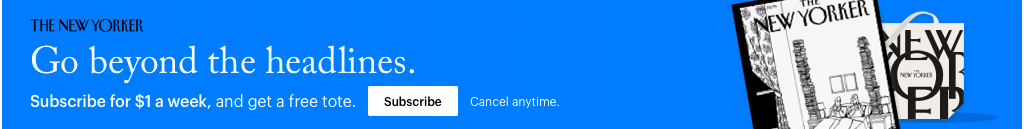Design Decisions: Leveraging Drupal's Layout Builder for Flexible Content Presentation

Drupal's robust content management capabilities have always been one of its standout features. With the introduction of the Layout Builder in Drupal 8 and its subsequent improvements, website builders now have a flexible and intuitive drag-and-drop interface to craft content layouts. Let's dive into the benefits and best practices of using Layout Builder for your Drupal site.
1. What is Layout Builder?
Overview: Layout Builder provides a visual interface to create and manage content layouts for either templated content or individual pieces of content.
Flexibility: Unlike other solutions, Layout Builder doesn't force a strict grid system but allows for a mixture of templated and custom presentations.
2. Core Features
Drag-and-Drop: Easily move content blocks, fields, and other components across your layout.
Template Overrides: While you can create default templates for content types, Layout Builder shines in allowing one-off customizations for specific content pieces.
Preview in Real-time: See changes as you make them, providing an intuitive content editing experience.
3. Enhancing with Contributed Modules
Layout Builder Styles: Allows site builders to define and assign styles to layout sections, providing more visual differentiation.
Layout Builder Restrictions: Control which blocks or layouts can be placed within specific sections or by particular roles.
Layout Builder Modal: Offers a modal UI for block configuration, streamlining the editing process.
4. Best Practices
Start Simple: Begin with the core functionalities of Layout Builder before integrating more complex modules or customizations.
Consistency is Key: While Layout Builder allows for vast flexibility, it's crucial to maintain a consistent user experience. Define general layout guidelines for your site and stick to them.
Mobile Responsiveness: Ensure the layouts you create are optimized for mobile viewports. Test different devices and orientations.
Accessibility Matters: Ensure that the layouts and blocks you design are accessible to all users, including those with disabilities.
5. Potential Challenges
Performance Concerns: Highly customized pages with numerous blocks can lead to performance issues. Regularly audit and optimize your site.
Training: The flexibility of Layout Builder can be overwhelming for some content editors. Provide training and documentation to guide them.
6. Extending with Custom Blocks
Block Types: Create custom block types with fields to cater to specific design or content needs.
Reusable Blocks: Craft blocks that can be reused across multiple pages or sections, ensuring brand and design consistency.
7. Comparing with Traditional Theming
Flexibility vs. Consistency: Traditional theming provides a more consistent design framework, while Layout Builder offers flexibility. Consider your site's needs and audience before choosing.
Integration: Layout Builder can be combined with traditional theming. Use Layout Builder for parts of the site requiring more adaptability, like landing pages.
Conclusion
Drupal's Layout Builder revolutionizes the content presentation game, offering an unprecedented level of design flexibility directly from the UI. When used judiciously, it can empower content editors and site builders to create rich, varied, and responsive layouts without deep theming knowledge. Dive in, experiment, and unleash the power of visual design on your Drupal site!